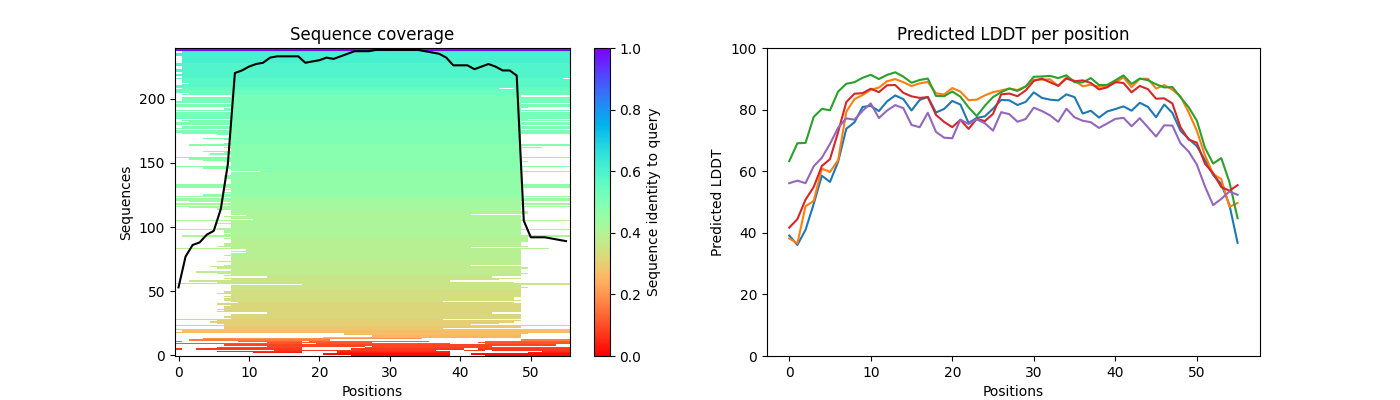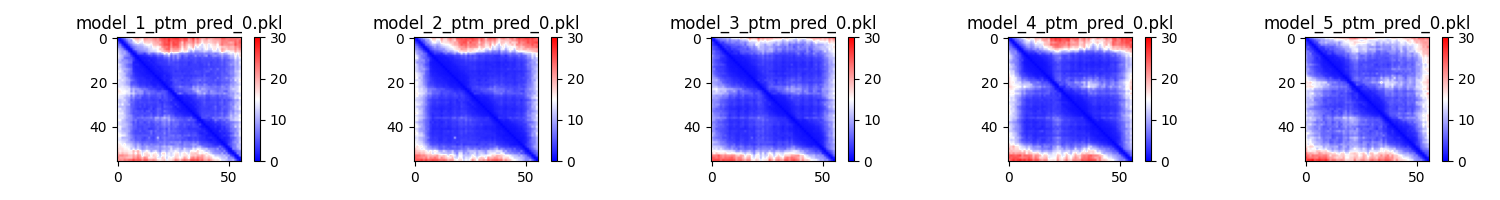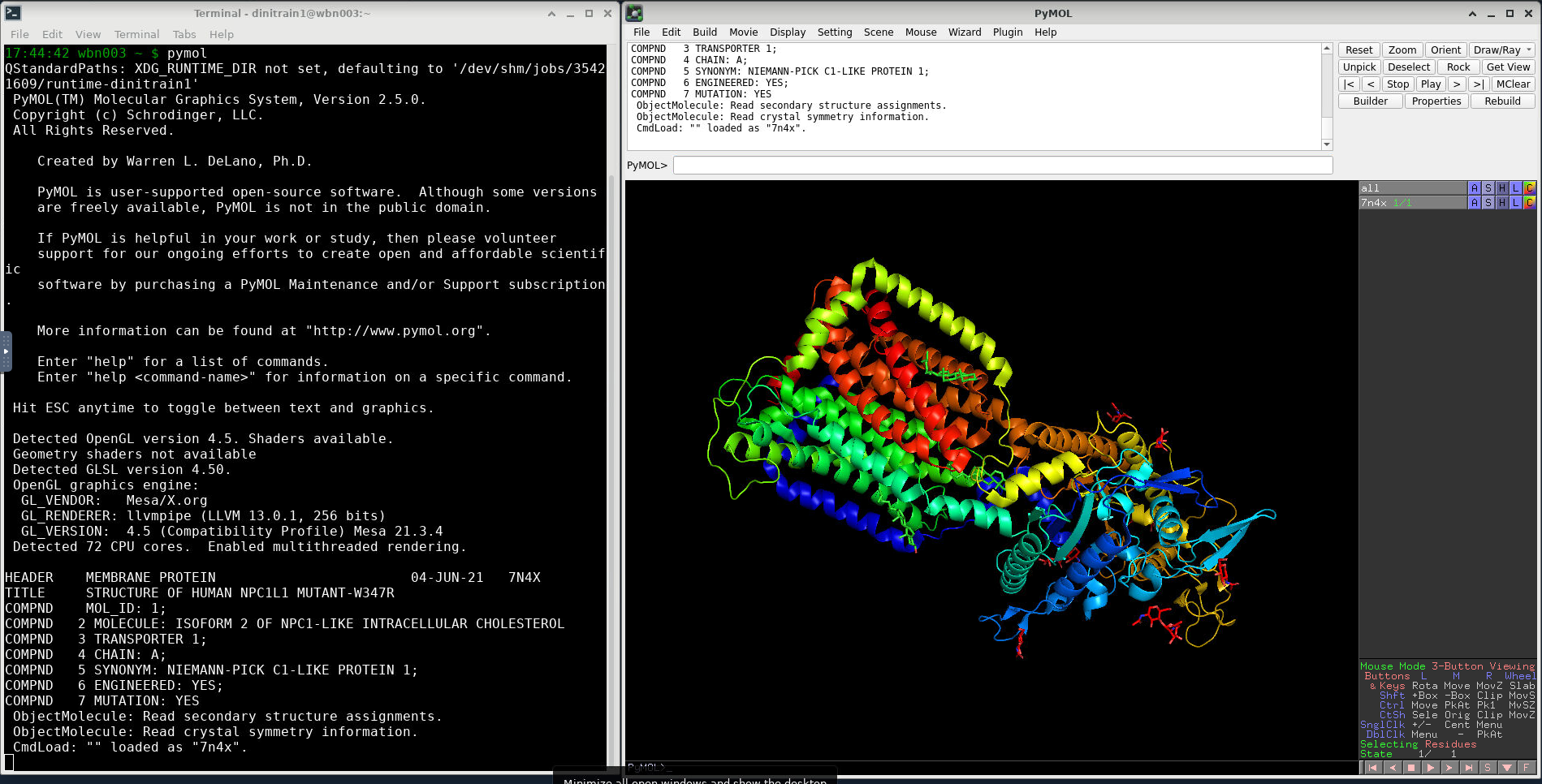Visualisation¶
jupyter
- Please use Mahuika JupyterHub for Visualisation component. JupyterHub can be accessed via https://jupyter.nesi.org.nz/hub/login
Visualisation Script¶
We provide a modified version of a python script (visualize_alphafold_results.py) created by VIB Belgium to extract pLDDT, PAE and MSA visualisations (inspired by ColabFold code).
- This script is incorporated into
pymol-open-source/2.5.0module The script uses the contents of the.pkloutput files from the AlphaFold run. It takes three parameters in input: --input_dirThe location where the AlphaFold output files were stored.--output_dir(optional) The location where the images that are generated should be stored. By default, they are stored in the input directory.--name(optional) The prefix that will be used in for the filenames of the generated files. By default, no prefix is added. To run the script, you will also have the correct python modules loaded. You can do this by running the following lines before running the actual script.
code
- Content of the directory with results from AlphaFold run. This will be the value for
--input_dirforvisualize_alphafold_results.py$ ls -F GA98/ features.pkl ranked_2.pdb result_model_1_ptm_pred_0.pkl result_model_5_ptm_pred_0.pkl unrelaxed_model_3_ptm_pred_0.pdb msas/ ranked_3.pdb result_model_2_ptm_pred_0.pkl timings.json unrelaxed_model_4_ptm_pred_0.pdb ranked_0.pdb ranked_4.pdb result_model_3_ptm_pred_0.pkl unrelaxed_model_1_ptm_pred_0.pdb unrelaxed_model_5_ptm_pred_0.pdb ranked_1.pdb ranking_debug.json result_model_4_ptm_pred_0.pkl unrelaxed_model_2_ptm_pred_0.pdb - Script can be used as below
- This should generate two .png files